Tuned-Learning™
Specialized Instruction & Support to Help
Struggling Learners Excel
In Acellus, students struggling with lesson material can be put into the Tuned-Learning™ mode. In this mode, students are given special instruction and support, helping them master material and get back on grade level.
Tuned-Learning™ is especially helpful for students with special needs. It is often a key part of Special Education programs.

How to Enable Tuned-Learning™
To put a student into Tuned-Learning™, please complete the following steps:
The first step in enabling Tuned-Learning™ is to sign into Acellus as a teacher and then search for a student using the ‘Find a Student’ search bar located at the top right corner of the screen.
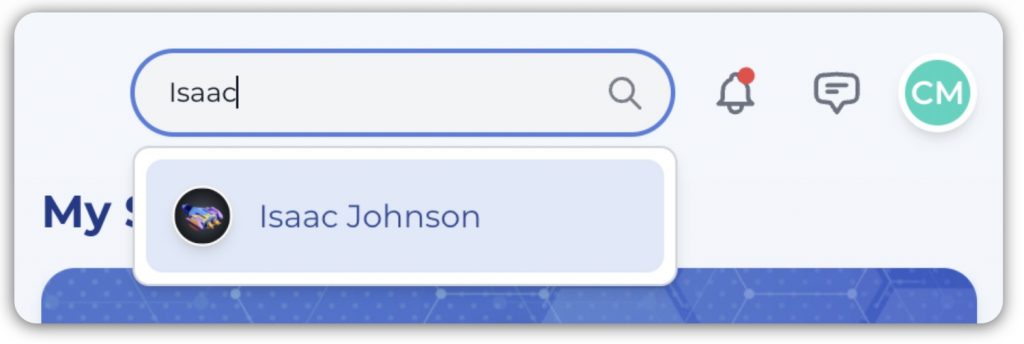
Next click the ‘Student Account’ button located in the top right of your screen.
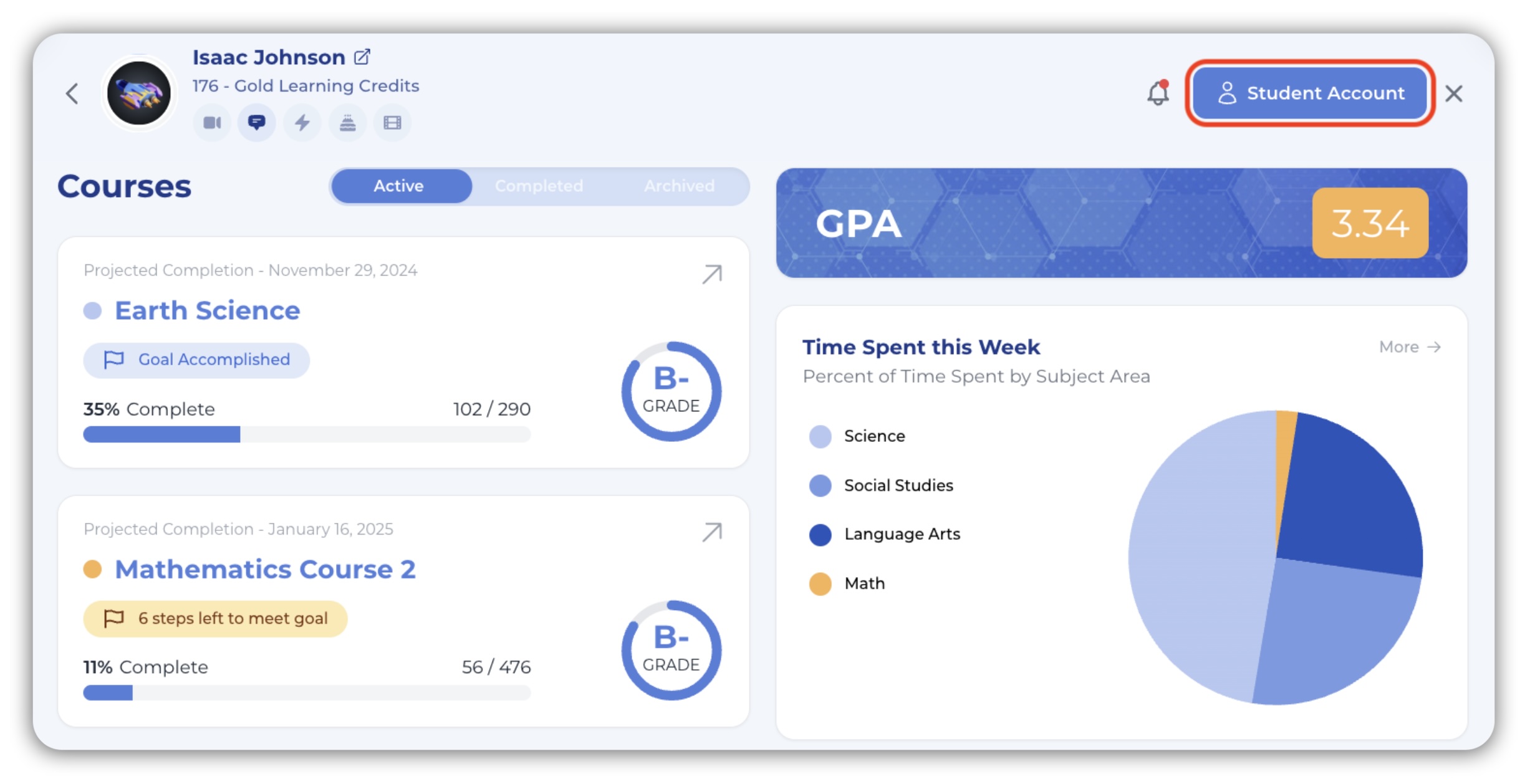
In the ‘Courses’ section, teachers can adjust the course into the Tuned-Learning™ mode by selecting the button with the “-” icon. This change will take effect immediately.
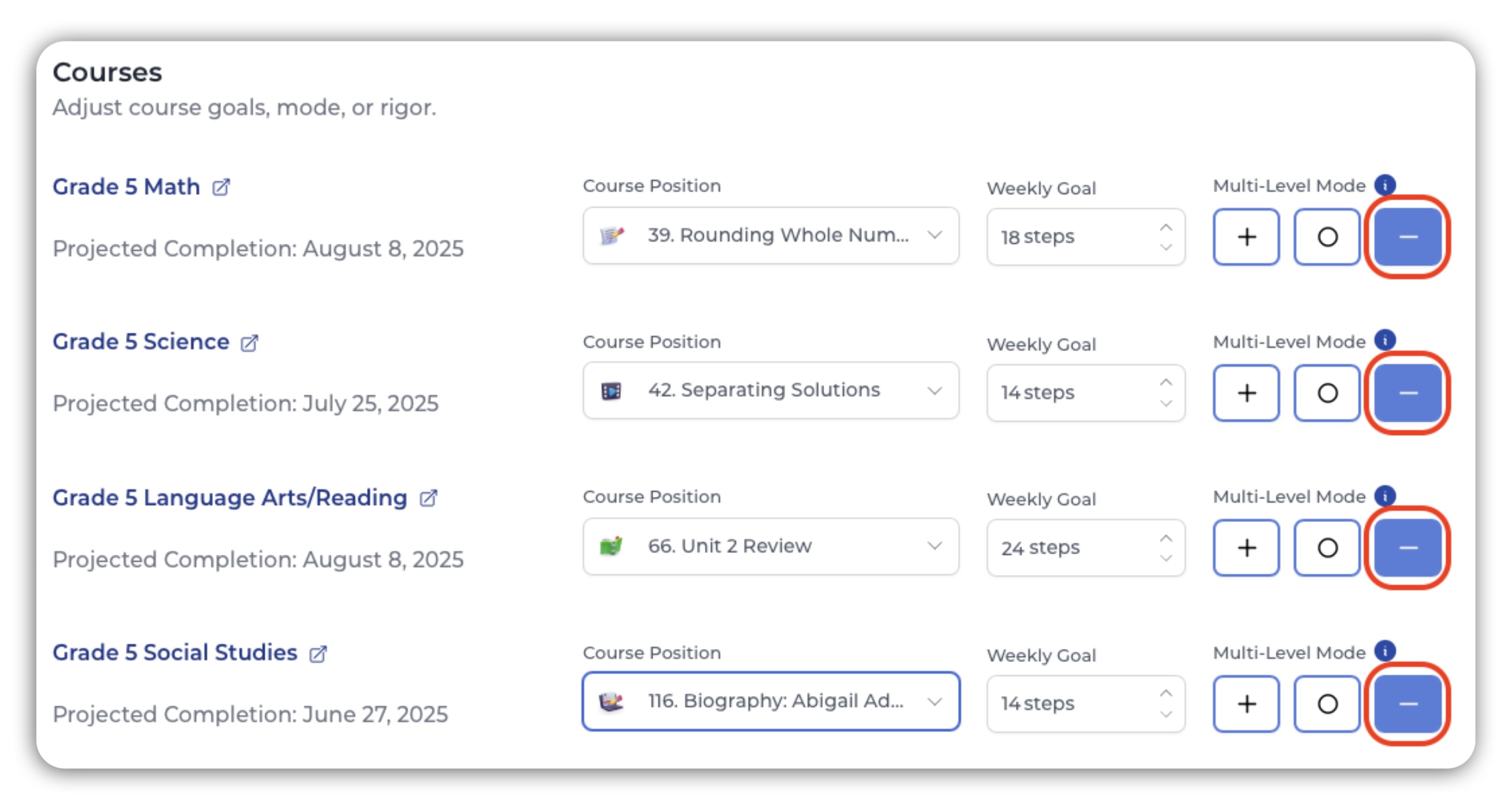
Moving a student out of Tuned-Learning™ may be advisable if student performance has improved and the student is under-challenged in their studies. Teachers may adjust the course back into the normal course mode by selecting the button with the “O” icon.
Don’t see the tutorial you’re looking for?
Let us know! Submit a suggestion for a new tutorial. You can also check our FAQ for additional help.
